With this method you can put Adsense declaration at any place inside the Post.
You can now put your ad in the paragraphs on the right or the left
or the middle .
or the middle .
Before Making any changes to your Blog/Website, make sure to Backup Your Blogger Template.
Steps to Place AdSense Ads inside Blogger Posts
-Go to your Google Adsense account and chose the type of advertising you want.
-Before you use Adsense code, you must convert it .To convert the code you need to go to Html Converter from here and paste the code below and press the convert and copy new code .
-your Adsense code now ready .
-Now we will put Adsense code into the template, but do not forget to take a backup copy of the template to avoid any error.
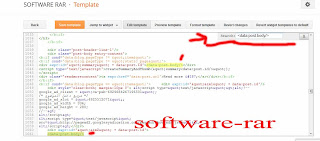 |
| Click on the image to see it full size |
Now search for this code
<data:post.body/>
REPLACE the Code<data:post.body/>with the Following Code:
<div expr:id='"aim1" + data:post.id'></div>
<div style="clear:both; margin:10px 0"> PUT YOUR PARSED ADSENSE CODE HERE </div>
<div expr:id='"aim2" + data:post.id'>
<data:post.body/>
</div>
<script type="text/javascript">
var obj0=document.getElementById("aim1<data:post.id/>");
var obj1=document.getElementById("aim2<data:post.id/>");
var s=obj1.innerHTML;
var r=s.search(/\x3C!-- adsense --\x3E/igm);
if(r>0) {obj0.innerHTML=s.substr(0,r);obj1.innerHTML=s.substr(r+16);}
</script>
Do not forget to delete the words in red and put its place code converter for Adsense.Note: Some templates contain more than one <data:post.body/> code , To solve this problem, replaced them all with the above code.
-Now click "Save Template " .
In Order To place the Ad in any part of your blog post, Simply place the following piece of code in your post in the exact place you want the Ad to appear. <!-- adsense -->
[Note: Place the above piece of code on the HTML of the Post.]
Now place the <!-- adsense --> anywhere you want to show ads in the your post .
Waiting for your comments
Thank you for all
Waiting for your comments
Thank you for all












comments
+ التعليقات + 1 التعليقات
It's awesome to pay a quick visit this web site and reading the views of all mates concerning this post, while I am also eager of getting know-how.
Look at my page: http://cls222.kostanye.ru/profile/gqlmaxjb
Post a Comment